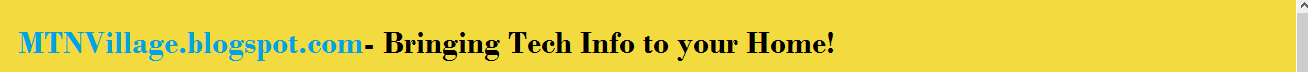You know Airtel is now the worst network in Nigeria, and if you are my type that browse the internet 24/7, you will need the cheapest MTN plan to use on your PC and Mobile phone. Here I am sharing with you the MTN Subscription codes for both mobile device and PC/Laptop.
MTN Data Plans with their price, validity period, and activation codes update, 2014:
I hope this helps, I will conduct my research and find out cheaper Data Plan for other networks.
MTN Data Plans 2014 - Price and Activation Codes
- MTN 200MB Data Plan (24/7 30 days) - N1000 - text 106 to 131
- MTN 375MB mobile data plan (24/7 30 days) - N1300 - text 109 to 131
- MTN 750MB mobile data plan (24/7 30 days) - N2,000 - text 110 to 131
- MTN 1.5GB mobile data plan (24/7, 30 days) - N3,500 - text 111 to 131
- MTN Daily data plan for mobile, 10MB (24 hours) - N100 - text 104 to 131
- MTN Weekly data plan for mobile, 25MB (24/7, 7 days) - N500 - text 105 to 131
- MTN Daily data plan, 150MB (24 hours) - N500 - text 103 to 131
- MTN Monthly data plan, 7.5GB (24/7, 30 days) - N8,000 - text 101 to 131
- MTN Day Time plan, 4.5GB (9am - 9pmm, 30 days) - N6,000 - text 107 to 131
- MTN Night plan, 4.5GB (9pm - 6am, 30 days) - N2,500 - text 102 to 131
- MTN Weekend plan, 4.5GB (9pm Fri - 6am Mon, 30 days) - N3,000 - text 108 to 131
I hope this helps, I will conduct my research and find out cheaper Data Plan for other networks.