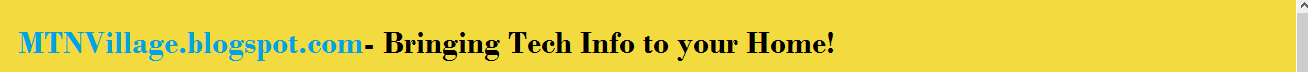Tecno-Mobile is one of the best and popular smartphone player in Nigeria and without mincing words, it is one of the cheapest android smartphones (with warranty) in Nigeria.
As at the time of writing this report, BBM only supports mobile phones with Android 4.0 and above, (take note of this if you are planning to buy an Android Phone that is compatible with BBM), you will need to buy an Ice-Cream Sandwich 4.0 and above android smartphone.
Before you can enjoy your Android phone, you will need to root it, this will elp it to accept all apps and you can do it in less than 5minutes! i have written two guide on How to Root Phantom A and Phantom F7 in less than 5 minutes! which you can find here and here
With that in mind, i want to share with you lists of cheap Tecno Smartphones which can also ping on BBM if you’re a BBM fanatic.
Tecno M3: This is one of the latest addition to the Tecno Android family. You can get this tecno phone at the rate of N14,500 only, tecno M3 have a dual-core processor, Android 4.2 Jelly Bean OS, if you have the money, then i will encourage you to pick up this phone as it is one of the best Android Phone phones for pinging on BlackBerry. If you have not downloaded BBM for Android Phone yet, you can do that from here--> Download BBM for Android Free.
* Tecno M5: This Android 4.2 Jelly Bean smartphone is also consider one of the best android phone that has the ability to “PING” and also it is also a touch screen. you would love it.
* Tecno P5: You can also use Tecno P5 for pinging!
* Tecno M7: The big bro of the M5 and M3 valued at 27k NGN is another good alternative with 4.2 JB.
* Tecno L3: Is another smartphone worth having. With android 4.0 ICS valued at 13k500 NGN. The L3 is also a 3.5″ smartphone with the BBM functionality.
* Tecno N9 Phantom Tab: This is the only Android Tab in Tecno products of smartphone is a 8.0″ smartphone with android 4.1 JB functionality which is also compatible for pinging.
* Tecno F8 Phantom A2: This is the latest tecno smartphones with Android 4.2 JB smartphone, you can buy it at the range of 44,000 NGN.
* Tecno F7 Phantom A: Before the introduction of Tecno M3, this was one of the best and highest Smartphone with Android 4.1 Jelly Bean. The price for this android is around N33,000 only and for now i don't know if the price has slashed down.
* Tecno D1: This is also a 4.2 Jelly Bean smartphone that has the ability to ping.
* Tecno Q1: The Q1one of the first Touch and Type smartphone by Tecno is a 4.0 ICS smartphone valued at 15,500NGN. (fifteen thousand naira).
I have compile the list of Android smartphones that can use the popular BBM chat app. i will continue to update this list for people who are searching for tecno phones that can use BBM chap apps.
Do you know you can buy cheap mobiles online and get it cheap to your home before you pay? and best part is that you will be buying original from the manufacturer and at a discount price. You can either choose to pay with your Credit Card online or pay when the product arrives your door step.
They cheap to every part in Nigeria. Buy your Tecno Smartphone online HERE
As at the time of writing this report, BBM only supports mobile phones with Android 4.0 and above, (take note of this if you are planning to buy an Android Phone that is compatible with BBM), you will need to buy an Ice-Cream Sandwich 4.0 and above android smartphone.
With that in mind, i want to share with you lists of cheap Tecno Smartphones which can also ping on BBM if you’re a BBM fanatic.
List of Tecno Mobile Smartphones compatible with BBM
Tecno M3: This is one of the latest addition to the Tecno Android family. You can get this tecno phone at the rate of N14,500 only, tecno M3 have a dual-core processor, Android 4.2 Jelly Bean OS, if you have the money, then i will encourage you to pick up this phone as it is one of the best Android Phone phones for pinging on BlackBerry. If you have not downloaded BBM for Android Phone yet, you can do that from here--> Download BBM for Android Free.
* Tecno M5: This Android 4.2 Jelly Bean smartphone is also consider one of the best android phone that has the ability to “PING” and also it is also a touch screen. you would love it.
* Tecno P5: You can also use Tecno P5 for pinging!
* Tecno M7: The big bro of the M5 and M3 valued at 27k NGN is another good alternative with 4.2 JB.
* Tecno L3: Is another smartphone worth having. With android 4.0 ICS valued at 13k500 NGN. The L3 is also a 3.5″ smartphone with the BBM functionality.
* Tecno N9 Phantom Tab: This is the only Android Tab in Tecno products of smartphone is a 8.0″ smartphone with android 4.1 JB functionality which is also compatible for pinging.
* Tecno F8 Phantom A2: This is the latest tecno smartphones with Android 4.2 JB smartphone, you can buy it at the range of 44,000 NGN.
* Tecno F7 Phantom A: Before the introduction of Tecno M3, this was one of the best and highest Smartphone with Android 4.1 Jelly Bean. The price for this android is around N33,000 only and for now i don't know if the price has slashed down.
* Tecno D1: This is also a 4.2 Jelly Bean smartphone that has the ability to ping.
* Tecno Q1: The Q1one of the first Touch and Type smartphone by Tecno is a 4.0 ICS smartphone valued at 15,500NGN. (fifteen thousand naira).
I have compile the list of Android smartphones that can use the popular BBM chat app. i will continue to update this list for people who are searching for tecno phones that can use BBM chap apps.
Do you know you can buy cheap mobiles online and get it cheap to your home before you pay? and best part is that you will be buying original from the manufacturer and at a discount price. You can either choose to pay with your Credit Card online or pay when the product arrives your door step.
They cheap to every part in Nigeria. Buy your Tecno Smartphone online HERE