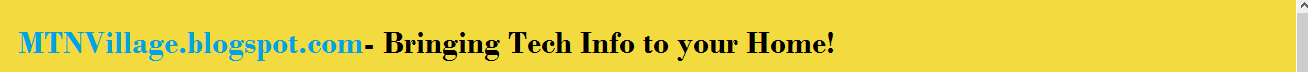As we already know, BBM service was made available for iOS and Android and within 24 hours after it is made available, it results to over 10 million downloads!
"Are you on BBM?" was the main question asked sometimes ago, and if your answer is yes. Then you must have a Blackberry phone. Now BBM is available for download outisde of the BlackBerry circuit- Every Techno Android phone can now download BBM.
Amazing thing is, just 24 hours the iOS and Android-friendly versions of BBM, record shows that user have downloaded it over 10 million times.
The release of 'BBM for Android, iphone' comes a couple of weeks after BlackBerry pulled off an unreleased version of the software from public file-sharing sites. However, even though you might have downloaded the new BBM software, you might still have to wait a little while before making use of it.
Due to the high demand, there is a queue system in place for those wanting to use BBM and start messaging, until your turn gets to the top, you won't be able to start 'PINGING'.
like we stated in our previous post, it is belief that BBM perhaps represented the last, great distinguishing feature the BlackBerry platform had left... Support for its latest range of devices (like the Z10) has been less than stellar - in September it had to write off almost $1bn in unsold inventory.
If you are yet to download the application- you can click on this link now to get yours! Download BBM for Android
"Are you on BBM?" was the main question asked sometimes ago, and if your answer is yes. Then you must have a Blackberry phone. Now BBM is available for download outisde of the BlackBerry circuit- Every Techno Android phone can now download BBM.
Amazing thing is, just 24 hours the iOS and Android-friendly versions of BBM, record shows that user have downloaded it over 10 million times.
The release of 'BBM for Android, iphone' comes a couple of weeks after BlackBerry pulled off an unreleased version of the software from public file-sharing sites. However, even though you might have downloaded the new BBM software, you might still have to wait a little while before making use of it.
Due to the high demand, there is a queue system in place for those wanting to use BBM and start messaging, until your turn gets to the top, you won't be able to start 'PINGING'.
like we stated in our previous post, it is belief that BBM perhaps represented the last, great distinguishing feature the BlackBerry platform had left... Support for its latest range of devices (like the Z10) has been less than stellar - in September it had to write off almost $1bn in unsold inventory.
If you are yet to download the application- you can click on this link now to get yours! Download BBM for Android